How to Create an Instagram Content Calendar
Instagram is an important social media platform for small businesses because it helps increase brand visibility and improve their online presence. Instagram content calendars help these businesses curate eye-catching content that appeals to their audiences. Learn how to set up your own here.
A 2022 survey revealed that nearly half of small businesses (49%) plan to spend more on social media in 2022, largely because customers are spending more time online than ever before.
Instagram was also listed as the second most popular platform for small businesses because it is particularly effective at helping companies grow their online presence and build their brand.
To use the platform effectively, companies need to post high-quality content regularly, and therefore, require an Instagram content calendar. Here’s how to create one that can keep your social media team organized.
Managing social media can take up a lot of time and resources, but a social media expert can help you get the most out of your investment. Check out our shortlist of top digital marketing agencies on Top Design Firms.
Need help selecting a company?
Based on your budget, timeline, and specifications we can help you build a shortlist of companies that perfectly matches your project needs. Get started by submitting your project details.
6 Steps to Create an Instagram Content Calendar
- Identify your audience
- Run an Instagram Audit
- Create an Instagram Content Outline
- Choose an SMM Tool
- Create Content
Identify Your Audience and Compare to Existing Followers
Those who are new to social media and Instagram must think about their target audience and who they want to reach through Instagram. Identifying their target audience can help small businesses create an Instagram content calendar that appeals more to their followers.
For many small businesses, this may be the same as their existing customer base. Many businesses with solid sales and marketing strategies have already come up with their ideal customer personas and have a general idea of what their audience is looking for.
However, some may want to use Instagram to reach other audiences who use Instagram frequently, such as younger demographics.
Some 100-year old brands, such as Ace Hardware, started an Instagram account to appeal to younger demographics — specifically first-time homeowners who recently bought or were fixing up their homes during the COVID-19 pandemic.
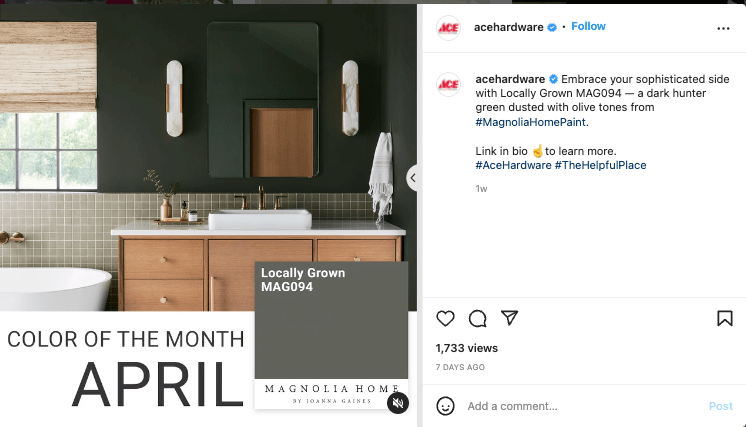
Source: Ace Hardware
To appeal to this audience, Ace Hardware posts content such as DIY videos for home renovations, trending paint colors, grilling recipes, and more.
How to Check Follower Demographics on Instagram
Companies that already have an Instagram account can get a better understanding of their existing audience by checking out Instagram Analytics. Many companies assume that their social media followers are the same as their customers, but that simply isn’t true.
To create a solid social media strategy and Instagram content calendar, companies must consider that their customers and their social media followers might be different. Understanding these differences is key to creating content that is more engaging for followers and is more likely to convert.
This may also provide insight into new markets your company can branch into.
Luckily, Instagram provides demographic insights that can help companies create a content strategy. To view follower demographics:
- On the Instagram app, click on Insights
- Then click Audience
- There, you’ll be able to see basic data such as age, gender, and location.
Do your demographics match your target audience? If not, it may be time to adjust the type of content you’re posting.
Run an Instagram Audit
Like any asset or business process, Instagram accounts need to be regularly audited in order to make sure they align with business goals.
This ensures that all of the content created for your business’s Instagram posting calendar is purposefully posted.
How to run an Instagram Audit
Evaluate content
Your content is the most valuable part of a business’s Instagram profile. It needs to be high-quality, consistent with brand imaging, and appealing to followers. By reviewing their existing content, businesses ensure that their posts are helping them achieve their objectives.
Start by assessing the type of content you’re posting. Is your business using Reels? IGTV? Instagram Live? Shoppable Live?
If not, consider branching out. Posting different types of content can help businesses expand their reach to new audiences.
Then check out the quality of the content on your profile and make sure that it represents your business well. Does any content look out of place? Look at both the images as well as the captions. Both should be on-brand and promote your business.
Analyze your profile
In addition to stand-alone content, a business’s Instagram profile needs to represent the brand.
Often, when users discover a brand on Instagram, they will go to the main profile and assess it as a whole. Consequently, businesses need to create a comprehensive look across their profile.
To do this, businesses should review their brand guidelines and choose an aesthetic and tone that is appropriate. This includes selecting themes, filters, and color palettes to create consistency across posts, stories, highlight covers, bios, and more.
Chewy, an e-commerce platform that sells pet supplies, uses their Instagram to promote their business and connect with customers. They’ve integrated their brand values into their Instagram content calendar consistently.
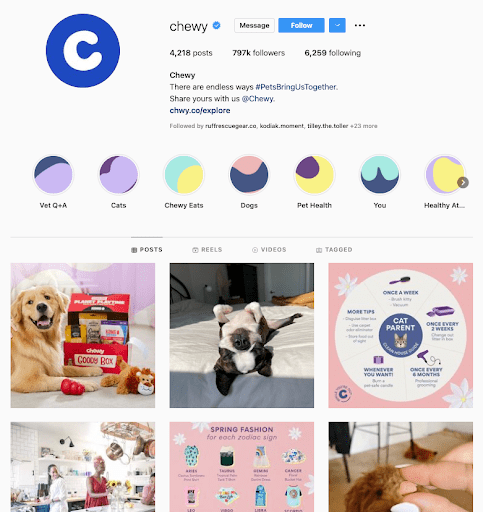
Source: Chewy
For example, their profile picture is their logo and they include their slogan as a hashtag in their bio: “#petsbringustogether.”
While the covers of their highlight reels are different colors, they’re all bright and include swirly patterns.
Additionally, the rest of their content reflects their brand guidelines — they use bright colors for infographics and clear, light images in their posts so the profile has a fun and upbeat aesthetic. Check out their captions and you’ll note that they use emojis, puns, and funny comments to make sure their brand is consistent throughout their profile.
They’ve done a great job integrating their brand values throughout their profile.
Additional reading, ‘Branding Checklist: 6 Steps to Reinvigorate Your Brand.’
By reviewing your company Instagram profile, your team can determine how effectively the brand is promoted, remove content as needed, and create guidelines for posting content moving forward.
When analyzing branding on your Instagram profile, be sure to check your:
- Profile picture
- Username
- Title
- Bio
- Links
- Highlights
In addition to culling your existing content, this is a necessary step for businesses that need to create brand consistency. With a clear understanding of the look and feel you want to portray, you can come up with content ideas that accurately reflect the brand.
Assess engagement
Engagement provides insight into how well content resonates with customers. To track your success, you can look at more than just your engagement rate. Keep track of likes, followers, and conversions.
By tracking how users interact with different types of content on Instagram, companies can get a better understanding of how to appeal to these customers and expand reach.
This is very valuable when creating an Instagram content calendar because it provides data that can support new content ideas.
For example, one company may discover that their followers tend to comment and share reels more than simple images. Consequently, they might integrate that format into their calendar more often.
When assessing your engagement on Instagram, ask these questions:
- What posts are people liking and commenting on the most?
- Do you respond to comments and DMs?
- Do you comment on followers’ pages?
- Do you engage with influencers?
This also helps companies measure the success of their Instagram content. More engagement means that the content that you’ve included on your content calendar appeals to followers.
Create an Instagram Content Outline
Posting regularly ensures that your content stays relevant and is visible at the top of your followers’ feeds. Instagram content calendars help social media managers keep track of content so they’re never scrambling to find something to post.
To get started on your calendar, you should establish a regular cadence for posting.
How often should I post on Instagram?
Generally, businesses should try to post at least once a day. However, they shouldn’t post more than three times a day and risk seeming spammy to followers.
Still, once a day is still a lot of content to curate. A lot goes into the perfect Instagram post — taking photos or videos, editing them, writing captions, conducting keyword research for hashtags, and more.
For companies that don’t have a lot of resources to invest in social media, posting just a few times a week can suffice. It’s better to post quality content than too much content.
When should I post on Instagram?
According to Sprout Social, the best time of day to post on Instagram is between 11-12 on weekdays because that’s when engagement is highest.
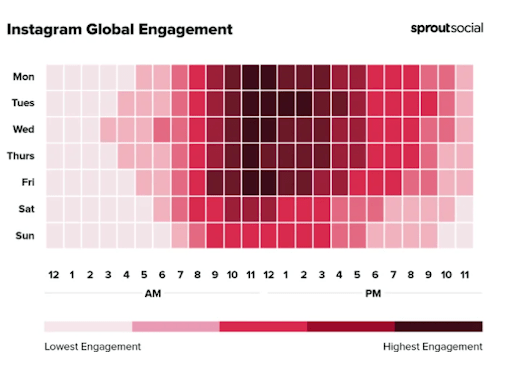
Source: Wordstream
However, posting at different times can help you reach different audiences. For example, a young brand might want to have an Instagram Live around between 3–4 when kids are getting home from school and are more likely to be scrolling through social media.
Additionally, east coast companies trying to expand their business and appeal to west coast audiences may want to post later in the day to address time zone changes.
Companies new to the platform may want to test posting at different times to gauge when their users are most likely to engage with their content. Otherwise, scheduling posts to go out around lunchtime is a safe bet.
Additional reading, ‘How to Create a Social Media Strategy for Your Business.’
Choose an SMM Tool
Social media marketing tools are a great way for companies to organize their Instagram content calendar and streamline processes.
Once your team has outlined the company Instagram content calendar, they can use the tool to schedule posts to automatically publish. This means that teams won’t forget to post and can even post on weekends or holidays without having to work.
Additionally, this feature allows social media managers to schedule posts and write captions in bulk, which can save time and improve efficiency.
These platforms also provide analytics so companies can assess the quality of their content and adjust their Instagram strategies accordingly.
Be sure to look into different platforms and the features they offer to find the right fit for your business.
5 Popular Social Media Management Tools
- Hootsuite
- Buffer
- Sprout Social
- Social Pilot
- Zoho
Create Content
Generating content can be a lot of work, but it’s well worth it. Eye-catching content is key to expanding a business’s audience, increasing followers, and improving engagement on Instagram.
This is where it’s time to get creative — businesses have to come up with creative and unique ideas for their Instagram posts. Just be sure to keep your audience in mind when ideating posts.
To get high-quality content, companies may want to consider hiring a photographer or videographer. These professionals will be able to create lots of images and videos that businesses can share on social media.
Once they’ve developed quality images or videos, companies can slot them into their Instagram content calendar.
Instagram Content Calendar Template
Even companies without a social media marketing tool can create an Instagram content calendar and align it with their social strategy. Organizational tools your business already uses, such as Google Calendar and Excel can help you stay organized.
Here is an example of a month-long Instagram content calendar that we made using Google Sheets.
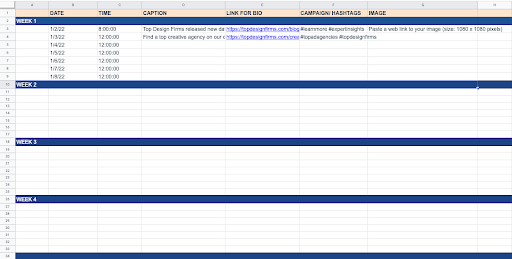
40 Instagram Post Ideas
When creating an Instagram content calendar, it can seem difficult to plan far in advance. However, it’s easy to create new content in anticipation of annual events. Here are 40 ideas that you can put on your Instagram content calendar immediately.
2022 Social Media Holiday Calendar
- New Year's Eve & New Year’s Day
- Valentine’s Day
- St. Patrick’s Day
- Easter
- Mother’s Day
- Memorial Day
- Independence Day
- Father’s Day
- Labor Day
- Halloween
- Thanksgiving
- Small Business Saturday & Black Friday
- Hanukkah
- Christmas
Obscure Holidays for Instagram Posts
- National Awkward Moments Day (March 18)
- National Find a Rainbow Day (April 3)
- National Take a Chance Day (April 23)
- National Rescue Dog Day (May 20)
- Talk Like Yoda Day (May 21)
- Tell a Joke Day (August 13)
- Talk Like a Pirate Day (September 19)
- National Coffee Day (September 29)
- Dessert Day (October 14)
- Bathtub Party Day (December 5)
- Pretend to be a Time Traveler Day (December 8)
Seasonal Instagram Post Ideas
- Spring
- Summer
- Fall
- Winter
Pop Culture References & News for Instagram Posts
- Trending television shows
- Memes
- Reels with new music
- Events
- The Superbowl
- The Grammy’s
- The Kentucky Derby
- Local events in town
Business-specific Instagram Posts
- How-tos
- Product spotlights
- Employee spotlights
- Testimonials
- User-generated content
- Behind the scenes
- Industry insights
An Instagram Content Calendar Can Elevate Your Social Strategy
Social media platforms, such as Instagram, allow companies to grow brand visibility, connect with users, and improve brand awareness. However, the key to promoting a brand on Instagram is posting regularly.
Instagram content calendars help companies organize content, publish regularly, and manage their brand effectively online.
To get the most out of their investment, companies should identify who their audience is, what resonates with them, audit existing Instagram content, and create a strategic brand strategy that works in tandem with greater marketing efforts.
In doing so, they’ll be able to grow their followers and, consequently, their brand.
Additional Reading
Need help selecting a company?
Based on your budget, timeline, and specifications we can help you build a shortlist of companies that perfectly matches your project needs. Get started by submitting your project details.