How to Advertise on Spotify
With millions of listeners worldwide, Spotify advertising helps brands reach potential customers. At the same time, advanced targeting strategies help companies pinpoint their ideal audience and increase conversions.
When Spotify launched its on-demand, offline music streaming service in 2008, it changed the music industry forever. By providing millions of tracks and podcasts on demand to their listeners, they redefined how people listen and enjoy music.
Now Spotify has about 422 million users across 183 markets. Of those listeners, 240 million people don’t pay for an ad-free experience, making it one of the best ways for brands to reach millions of potential customers.
Need help selecting a company?
Based on your budget, timeline, and specifications we can help you build a shortlist of companies that perfectly matches your project needs. Get started by submitting your project details.
How is Spotify Different From Traditional Radio Advertising?
Unlike traditional radio ads, Spotify is able to collect more data about its listeners, which helps companies target their ideal audience and get the most out of their ad campaigns.
Whether your customers are working out at the gym, commuting to work, cleaning the dishes, or having a party, you can reach them through Spotify advertising.
This guide will explain the different types of Spotify ads, how to create an ad campaign on Spotify how much it costs and other related topics to help your brand stand out.
Kickstart your Spotify advertising campaign by hiring a top ad agency. Use client ratings, services offered, and client focus to find the perfect partner on Top Design Firms.
How to Advertise on Spotify (In 6 Steps)
- Make a Spotify Ad Studio Account
- Determine Placement and Format
- Define Your Target Audience&
- Set a Budget
- Create Content
- Track Your Campaign’s Success
Make a Spotify Ad Studio Account
The first step in Spotify advertising is to create a Spotify Ad Studio account. If you already have a personal Spotify account, you can add your business email to create a new Ad Studio account. Otherwise, simply use your business email to create a new account.
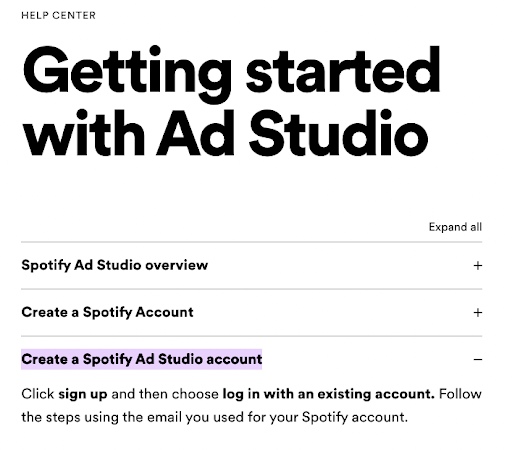
Source: Spotify Ad Studio
Pro tip: You can also create multiple ad accounts or add new users to your existing account to collaborate on various ad campaigns.
How to share your Spotify account with others
To share your account with the rest of your team, first, you must determine what role your team members will play in the ad campaign.
Those who need to be able to create, view, edit, and export campaigns need to have at least Contributor access, while those who need to deal with payment options should be registered as an Admin.
Spotify also provides viewer access, which allows users to review ads but is not able to edit them.
Additional resource: Create your free Spotify Ad Studio Account here.
Determine Placement and Format
The next step in creating a Spotify ad is to determine what type of ad you want to create and what format you want to use.
Spotify provides various ad formats so companies can choose the most effective way to reach their customers.
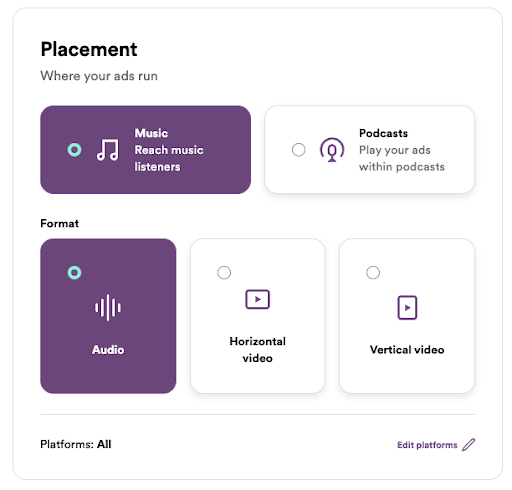
Source: Spotify Ad Studio
Think carefully about the type of Spotify ad you want to create because it can impact the reach of your ads as well as the cost.
Here is some information about the types of ads that Spotify offers.
Types of Spotify Ads
Audio Ads
Audio ads are 15-30 seconds long and are served between songs so listeners can hear ads without significant disruption. They’re particularly effective because there are no distractions that prevent consumers from understanding a brand’s message.
You can make audio ads even more effective by adding a clickable link that redirects users to your website or app as well.
Video Ads
Spotify users are more likely to listen to a video ad on Spotify than on other platforms (such as Instagram or Facebook) because their sound is already turned on. As a result, Spotify’s video ads are more effective than their counterparts.
In fact, a recent study revealed that Spotify’s video ads earned more than twice the amount of listener attention compared to other types of ads.
If you’re interested in creating a video ad, Spotify offers two different formats for video ads: Sponsored Sessions or Video Takeovers.
- Sponsored sessions allow users to watch a 30-second long video in exchange for 30 minutes of free listening.
- Video takeovers are very similar to audio ads because it plays between songs whenever a user is actively engaging with the app.
In addition to deciding between a sponsored session or a video takeover, you must choose between a horizontal and vertical orientation when creating a video ad.
While horizontal ads can be played on any device, vertical videos will only stream on iOS and Android devices, limiting the reach of an ad.
Podcast Ads
A quarter of Americans listen to podcasts at least once a week, making it a great avenue for companies trying to reach their customers.
On top of that, podcast ads are incredibly effective — over half (54%) of podcast fans say they’re more likely to consider buying from a brand they’ve heard about through podcasts, while four in five (81%) have taken action after hearing a podcast ad.
Unlike Spotify’s other ad formats, podcast ads are served to Spotify’s Premium audience in addition to listeners who subscribed for free. This means that podcast ads can help you tap into an audience you otherwise wouldn’t be able to reach.
To create a podcast ad, you can choose between advertising on podcasts that cover you can choose to hire either a podcast host or voice actors to narrate an ad.
Podcast partnerships
Often, companies choose to work with podcast hosts because they lend credibility and can add creativity to an ad, resulting in a high return on their investment — but it comes with risks.
While rare, brands that turn over their creative control to podcast hosts are sometimes unhappy with the results. Krystina Rubino, a general manager at Right Side Up told The Morning Brew that once a client of hers was unhappy with a raunchy ad that a podcaster read.
To avoid backlash, “[They] wound up paying the show for two more spots that never ran, just so [they] wouldn’t get any backlash,” Rubino said.
Brands that want to maintain control of their brand can still record their own podcast ads, but some worry that they’re not as effective.
Additional reading, ‘Host-read podcast ads mean the host, not the brand, is in control.’
Customer Experiences
If you don’t think that podcast, video, or audio advertising fit your needs, you can work with Spotify’s team of ad specialists to create a unique ad campaign strategy.
With this option, you can utilize:
- Sponsored playlist — Sponsor a playlist that aligns with your brand, then include natice ad placements and in-playlist media that engages your audience.
- Display Overlay — Create a digital display ad that is revealed when a user returns to the Spotify ad.
- Homepage takeover — Showcase your brand on Spotify’s Desktop Homepage for a set amount of time.
- Display leaderboard — Develop a visual ad that is viewable on Spotify’s leaderboard for 30 seconds.
In addition to other formats, customer experiences give your expanded access to targeting, reporting, and creative features on Spotify advertising.
Between these additional features and stronger visibility, bespoke customer experiences can help you get better results from your ad campaign.
Define Your Target Audience
One of the reasons why Spotify advertising is so valuable is because Spoitfy collects a significant amount of data about their listeners, helping companies to target customers based on everything from demographic information to their interests and what they listen to.
Target your audience based on their:
- Demographics
- Age
- Gender
- Location
- Language
- Behaviors
- Interests
- Fan Base
- Environment
- Platforms & Devices
- Genres
- Podcasts
- Music
- Podcast Episode Topics
Selecting this information is easy on Spotify’s Ad Studio, where you can click on the characteristics of the audience you wish to reach.
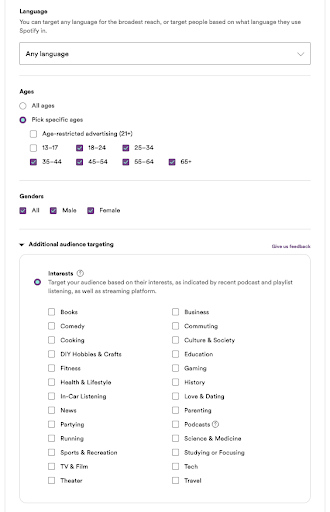
Source: Spotify Ad Studio
To improve your targeting through Spotify advertising, you should conduct market research and collect customer data. You may even want to outline buyer personas.
What are buyer personas?
Buyer personas are fictional representations of what an ideal customer would look like for your business. They usually include demographic information, behavior patterns, motivations, and goals.
By creating a detailed buyer persona, you will be able to make more informed decisions when selecting audience information. You may even find that you can create multiple ads to target different personas.
Additional reading, ‘How to Develop Data-Drive Customer Personas,’ and ‘Important Questions to Ask Customers When Creating Buyer Personas.’
Set a Budget
Luckily, Spotify makes it easy for companies to stick to their budget by setting a maximum ad spend for their campaigns.
You can easily set up their budget and schedule the length of your campaign through Spotify Ad Studio. Simply select the amount you want to spend or add a custom price limit.
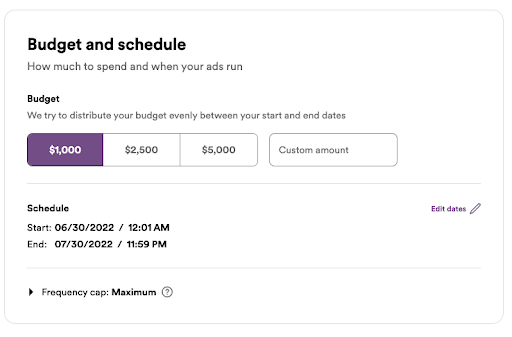
Source: Spotify Ad Studio
Spotify’s platform will then determine the cost of the ad every time it is served. However, this is based on the target audience and location.
Then Spotify will allocate your budget evenly across the entirety of your campaign period.
How Much Do Spotify Ads Cost?
The initial cost for a Spotify ad is $250. However, like Facebook Ads or Google Ads, companies must bid for their ad to be served.
Usually, this costs about $0.015–$0.025 every time an ad is played for a listener or $15–$25 per thousand impressions.
Of course, the price varies depending on:
- The type of ad
- Channels you run ads on
- Timing of the ad campaign
- Target audience settings
If you’re on a budget and need to keep your ad spend low, you may need to play around with different ad formats or target a smaller audience.
Create Content
Once your Spotify ad campaign is set up, you need to upload your ad content or create your original ad content.
While you may want to work with an experienced ad agency in order to create a lasting impression with your ad, Spotify ad studio also has features to help you make your own audio ad.
For example, you can create a new audio ad by simply uploading your script. Then you can choose a voice actor profile that reflects your brand and add notes for the voice actor. Spotify will then generate your audio ad for you.
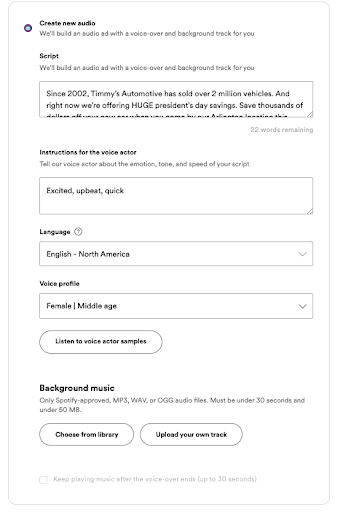
Source: Spotify Ad Studio
Once you’re happy with your script, you can add an image and call-to-action (CTA) button that will appear with your ad.
How to Write a Spotify Ad Script
Writing a Spotify ad script can be tricky — it needs to be short but still engaging enough that it compels your listeners to learn more about your brand.
Here are a few tips to help you create an interesting and engaging Spotify ad script:
1. Focus on your listeners
While Spotify allows you to target listeners, to convert them, you need to appeal to them. While writing your Spotify ad script, use the same market research information you used to identify your target audience to form a connection with them. Consider their motivations and how you can appeal to them.
2. Be persuasive
Rather than telling listeners about your products or services, create a memorable script using narratives, client testimonials, or characters. Also, include a CTAn that aligns with the objectives of your campaign.
3. Use audio
Audio can have a huge impact on memory and catch your audience’s attention.
You can make your Spotify ad stand out by adding unique audio to the beginning or end of your ad. You can also consider adding a memorable jingle that keeps your brand at the forefront of your customers’ minds.
4. Highlight your brand
While it may seem obvious, it’s easy to overlook branding when writing your ad script. By repeating your brand name, using slogans, and maintaining the tone of your ads, you can improve brand recall.
5. Keep it short
A Spotify ad should only be about 15-30 seconds long. That means that your script shouldn’t be more than 55–70 words.
To keep it short, break up each section of your script into just a sentence or two. Here is a simple template that can help you keep your ad brief:
- Intro: 10 words
- Argument (including your product /service name and benefits): 30 words
- Wrap up that concludes your augment and brand name: 10 words
- Call to action: 10 words
While it can be tempting to list out all of the benefits of your product or service, it’s better to keep your ad short and focus on just a few key points.
Additional reading, ‘How to Write a Radio Ad Script.’
Track Your Spotify Advertising Campaign’s Success
Like any ad campaign, it’s important that you track the success of your Spotify ads so you can make adjustments to your advertising strategy and get the most out of your investment.
To do so, you should track:
- Impressions: The total number of ads served
- Reach: The number of individuals who heard or saw your ad
- Clicks: The number of people who click on your ad link or CTA
- Click through rate: The percent of viewers who see your ad and click on your link or CTA
- Completion rates: The percentage of served ads that were played in their entirety
These metrics provide quantitative data that can demonstrate the impact of your ads and help you benchmark your campaigns.
Spotify will automatically start tracking these metrics — among others — within 24 hours once a campaign is launched.
These metrics are then refreshed every few hours. However, you can select different time ranges to help you analyze data and recognize patterns.
You’ll also be able to see a detailed overview of your ad set then edit, duplicate, or even stop your ads as necessary.
Whether your Spotify advertising goal is to grow brand awareness, increase sales, or reach new audiences, these metrics will help you build the best campaign for your brand.
Additional reading, ‘Reporting and Measuring on Ad Studio.’
Create a Top-Notch Spotify Advertising Campaign To Connect With New Customers
Spotify is one of the most popular platforms for music and podcast streaming. By creating audio, video, or podcast ad campaigns for your business you can reach millions of potential customers and grow your brand.
To get the most out of your Spotify ads, use Spotify’s advanced audience targeting features. Then create engaging and interesting content that captures a listener’s attention.
Feel free to make adjustments to your campaign as needed or create unique ads to target different demographics. In doing so, you’ll get the most out of your investment.
Planning to invest in Spotify advertising? Kickstart your campaign by hiring a top ad agency. Use client ratings, services offered, and client focus to find the perfect partner on Top Design Firms.
Additional Reading:
Need help selecting a company?
Based on your budget, timeline, and specifications we can help you build a shortlist of companies that perfectly matches your project needs. Get started by submitting your project details.