How to Optimize Your Mobile Testing Strategy
Need help selecting a company?
Based on your budget, timeline, and specifications we can help you build a shortlist of companies that perfectly matches your project needs. Get started by submitting your project details.
What Is A Mobile Testing Strategy?
A mobile testing strategy is an optimized procedure your company creates to ensure a mobile app is delivered according to both quality standards and the desired timeline. Much of your process will involve balancing time restraints with your priorities for mobile testing. Mobile testing is your business’s process to ensure that a mobile application meets quality standards for users. Testing activities are designed to locate bugs, performance issues, usability problems, and functional glitches.
Create A Timeline For Mobile Testing
All mobile app development projects require different timelines and levels of project management. Still, your team needs to understand how long certain testing activities will take to execute prior to starting the development process. The QA process is one of the last steps your team takes before launching a mobile application. Timelines for the testing phase vary, but experts recommend devoting 30% of your development hours to testing for a truly optimized mobile testing process. 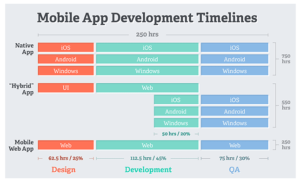 Source Your QA hours will need to be balanced against design and development needs in the project’s planning stage. Within the planning phase, you will need to budget time for each of the following stages of the testing process that you intend to conduct:
Source Your QA hours will need to be balanced against design and development needs in the project’s planning stage. Within the planning phase, you will need to budget time for each of the following stages of the testing process that you intend to conduct:
- Documentation testing
- Functional testing
- Usability testing
- UI testing
- Compatibility testing
- Performance testing
- Security testing
- Recovery testing
- Localization testing
- Certification testing
These processes can either be automated or manual, but all need to be accounted for while constructing the project timeline.
Strike a Balance Between Automated and Manual Testing
All projects are different, so it makes sense to establish a logical balance between automated and manual testing.
Automated Testing
Automated testing is best in situations where the likelihood of human error is high. This goes for advanced or highly repetitive tasks. Automatic testing options are more reliable and efficient than manual testing. However, automated testing software will not consider the effectiveness of frontend branding elements. During manual testing, someone will pick out the advantages and disadvantages of using specific fonts, color palettes, and other visual design elements. Furthermore, the cost of automated testing is high, which deters some development teams from considering it for some processes. Automated testing will increase productivity and locate more bugs on tight deadlines but will cost QA specialists to do so
Manual Testing
Manual testing is much more cost-effective than automated testing and can generate critical insights on UI. This makes manual testing very effective for UI and ad hoc testing processes. While manual testing effectively locates quick bug fixes, it is much more difficult and time-consuming to engage in manual processes. Additionally, manual testers may be less reliable in solving complex problems or may commit a human error during more repetitive testing tasks. Of course, not all types of testing can be automated effectively. In these cases, it makes the most sense to adopt a hybrid approach between automated and manual testing.
Prioritize Performance Testing
Performance testing allows you to examine the capacity of your product and how well it performs in high-volume environments. While there are many important types of testing, performance testing is uniquely essential to your process. It will give you critical insights into the capabilities of your app before its launch. This will prevent crashes and downtime once the product goes live. Within performance testing, there are several types of tests, all aiming to push a product to its limits. That may involve flooding the app with large volumes of data, many users, or running it for a long time. QA specialists may determine that any of the following performance tests are necessary to move forward to the launch stage:
- Load testing
- Stability testing
- Volume testing
- Stress testing
Companies that bypass performance testing will be more prone to issues after their product launches, leading to unhappy customers. For that reason, development teams should prioritize performance testing in the QA stages of a product build.
Develop A Mastery Of Testing Tools
Knowing your way around a set of mobile app testing tools is essential to executing an effective mobile testing strategy. Experts don’t recommend that you attempt to master all of the most popular testing tools. Instead, it’s suggested that the most effective teams stick to the mobile testing tools they know the best. A tool’s popularity shouldn’t have much of an impact on your decision to use it for testing. For instance, a QA team could choose any of the following popular functionality testing tools for a given mobile app project:
- Appium
- Robotium
- Selendroid
As a QA specialist, it’s important to master one commonly-used testing tool. However, learning all testing tools for a type of test isn’t necessary. QA teams should have go-to tools for functionality testing, usability testing, and more to facilitate seamless mobile testing services.
Mobile Testing Strategy Fosters A Smooth Process
It’s vital to develop a mobile testing strategy to prepare for the demands and tight timelines of mobile QA. Your team can establish the beginnings of your system by taking the following steps:
- Create a general mobile testing timeline
- Find a balance between automated and manual testing
- Remember to prioritize performance testing
- Develop skills with popular mobile testing tools
If these steps are established before executing the testing phases, they should prepare your team for a seamless process.
Need help selecting a company?
Based on your budget, timeline, and specifications we can help you build a shortlist of companies that perfectly matches your project needs. Get started by submitting your project details.