How to Build a Feature Set for Your Next App
Need help selecting a company?
Based on your budget, timeline, and specifications we can help you build a shortlist of companies that perfectly matches your project needs. Get started by submitting your project details.
Why Is a Feature Set Important?
All businesses want their mobile apps to succeed over their competitors. People won’t use an app if they already have an app that performs the same service, unless that app stands out. Building out a feature set with detailed information about each functionality helps developers create an app that will service each user. If a business thinks strategically about the features they want to include, it will help their app’s uniqueness, which will encourage more users. To create a stable feature set, businesses should begin by following five key stages.
5 Steps Build a Feature Set
- Create a budget
- List app features
- Create a storyboard
- Interview users
- Compile final feature set
1. Create a Budget
All digital products need a budget, which makes it the logical place to start for all feature sets. For an app’s budget, creators must list out all of the product’s components, functionalities, and constraints. With this information in place, a development budget can take shape. While building a feature set, people can find details, the cost of each feature, and invest in program design tools. Be realistic in your estimations by setting a budget first that benefits a mobile app project in the long run.
2. List App Features
When people have big ideas, their thoughts can become out-of-the-box and overwhelming. While it is important to think big, it is also important to think smart. All businesses should start with a list of the features that they want their mobile app to have. This list must include the key elements of an app. Without these, your app won’t be a success. For example, a portal for users to log in if the app requires personal information or something that is saved. That might not be top of mind during the big idea phase, but it is critical. Everyone has to start somewhere, so begin by listing out all of the features for the app that you have in your head. After that, you can fill in the blanks with the “must-haves.” Now, it’s time to head to the drawing board.
3. Create a Storyboard
You should have an idea of what you want your app to look like. Putting together a storyboard that shows different interfaces of the app is the next step in your feature set process. 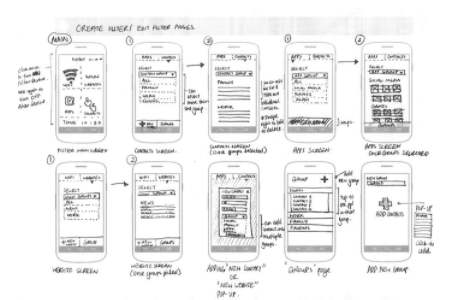 Source A simple sketch is completely fine for this process. You just want your storyboard to be at the point where users understand what your app is trying to show.
Source A simple sketch is completely fine for this process. You just want your storyboard to be at the point where users understand what your app is trying to show.
4. Interview Potential Users
It is time to show off your storyboard to a new set of eyes. Despite having a list of features that seem all-encompassing, it is possible to not know what your user actually wants. Potential users are the key testing group for your feature set. Guide a select group on different scenarios and uses of your app. Allow that group to ask questions and give feedback. With all of their thoughts down, you should be able to make changes through adding a new feature, changing up a design, or finding a new idea altogether. All of this information will assist you in creating the right end user experience for your app.
5. Compile Your Final Feature Set
After taking all of the feedback, it is time to put together your final feature set. There should be time to make smaller edits, but it is important to make a decision. Your final feature set should likely include features you think the customer wants, what they’ll actually use, and what you can afford. 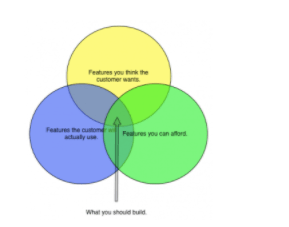 Source A defined feature set will put your business ahead of competitors and up to date with mobile app trends.
Source A defined feature set will put your business ahead of competitors and up to date with mobile app trends.
Turn Your App Into Reality with a Feature Set
A feature set enables businesses to think critically and creatively about their mobile app development projects. Sketching out the essentials of your mobile app might be easier said than done. By following these clear steps, creators can establish a solution that targets their user base while making their expectations a reality.
Need help selecting a company?
Based on your budget, timeline, and specifications we can help you build a shortlist of companies that perfectly matches your project needs. Get started by submitting your project details.